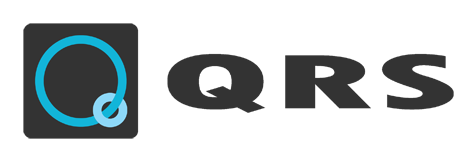CD, DVD, and Blu -Ray Authoring
Over 20 Years Of Experience Going Above And Beyond For Our Clients
QRS Software Services offers DVD, Blu-Ray and streaming authoring in Los Angeles, CA. We can assist your company through the design, programming, testing, and manufacturing stages of your authoring project. We can use your existing source material, and then build from there. We can also repair, diagnose, and re-author problematic authoring projects.
Our team can author your project for a number of streaming services including Amazon, Hulu, Netflix, iTunes, Google Play, Apple, Vimeo, FlickRocket. We can also deliver your special encoded files via the Aspera high speed software ensuring unmatched security and industry leading compatibility.
We can also program your interactive features and content with your guidance. Our Blu-Ray discs use high-definition audio and video, and they are perfect for any advanced interactive features.
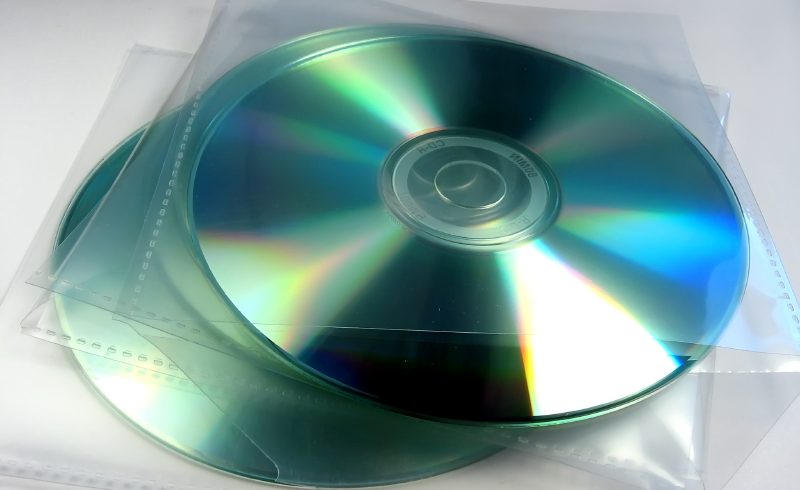
Blu-Ray offers previews, trailers, copyright notices, auto-play, and looping. We can include multiple subtitle and audio tracks, and alternative camera angles. Customers can request seamless multiple story branching, chapter points and markers, and slide shows and galleries. We can also work with motion and still backgrounds, Easter eggs and hidden menus, transitions and special effects, and specific project-interactive menu design.
Blu-Ray has storage capability that is more than five times the amount of standard DVDs. Therefore, Blu-Ray is at the top of digital optical media. We are equipped with replication facilities that can accommodate both high-definition and high-density choices. Our Blu-Ray production services are fast and convenient, and we will provide discs to check before any Blu-Ray manufacturing in Los Angeles, CA is complete.
In addition to our high-quality Blu-Ray and DVD authoring services, we offer other related services. We can help you with AACS licensing, and we offer licensed packaging and assembly. If you would like to test the market, we offer short Blu-Ray and DVD duplication runs. We can also ship your finished product whether your requirement is one piece at a time or by the thousands with our fulfillment program.
DVD Authoring
DVD Authoring: $599
Including:
• Standard definition video encoding
* Main menu plus one Sub-menu design (static)
• Play all function
• Up to 12 Chapter points (from client supplied time-code)
Menus and Chapter Points
(using client-supplied audio)
Motion Menu – Main: $299
(May use a short clip or montage from the movie or other client source)
Additional Chapter Menu – Static thumbnails: $149
(up to 6 thumbnails)
Additional Chapter Menu – Motion video thumbnails: $199
(up to 6 thumbnails)
Extras and Bonus Features
(Total running time less than 2 hours)
Slide show: $99
(from client-sourced digital images)
Trailer & Previews: Inquire
Audio and Subtitles
(from client-supplied sound track)
Director’s commentary: $149
(client-supplied)
Alternate language track: $149
(client-supplied)
Closed Captioning: $199
(from client-supplied .scc file)
DVD-9
Chapter and Set-up Menus are Optional
Your DVD player’s remote or user interface is capable of advancing to the next chapter or returning to the previous one. Also, it can be used to make audio and subtitles selections. Strictly speaking, no set-up or chapter menus are necessary.
Mobile Digital and Streaming Files
(H.264, MPEG-4)
Netflix: $149
Flick-Rocket: $149
Blu-Ray Authoring
Blu-ray Authoring: $799 (BD-25)
Including:
• Up to 23.3 GB high definition video and other content
• Up to 12 chapter points (from client supplied time-code)
• Two Chapter Pop-up menus plus one Set-up Pop-up
Menus and Chapter Points
Top Menu – Full Screen: Static: $99
Top Menu Background Audio: Included
(using client-supplied audio)
Top Menu – Full Screen: Motion $299
(May use a short clip or montage from the movie or other client source)
Additional Set-up Pop-up Menu: $149
(Audio and Subtitle selection requires individual set-up menus)
Additional Chapter Pop-up Menu: $149
(up to 6 thumbnails)
Additional Full Screen Static Menu: $149
Extras and Bonus Features
(Space permitting – total maximum file size 23.3 GB)Slide show: $99
(from client sourced digital images)Trailer & Previews: Inquire
Audio
(from client-supplied sound track)Director’s commentary: $149
(client-supplied)Alternate language track: $149
(client-supplied – Maximum 5 language tracks)
Additional audio tracks: $149
(Limited to 3 tracks per video)
Subtitles
(up to three subtitles tracks)Additional Subtitle tracks: $99Closed Captioning is not supported by the Blu-ray format: N/A
BD-50
File Conversion
Blu-ray masters submitted for replication require AACS content encryption and should be supplied as BDCMF. BDMV folders submitted on BD-Rs are only acceptable for duplication, though BDMV can be converted to BDCMF.
File Submission
QRS recommends submitting HD QuickTime files or other high definition digital video sources on an external hard drive (Firewire 800 or e-sata).
We recommend creating Blu-ray discs from high definition video only (for single Blu-Ray titles). If your source material is standard definition (SD), we recommend making a DVD since Blu-ray players upscale SD video.
Upscaling SD video will not make it HD but can enhance the viewer experience and is commonly used to put multiple SD titles on one disc.
HDCAM or HDCAM SR tapes are acceptable, but at an additional cost. Call us at 1-800-228-9699 Ex 223 for more details.
Chapter and Set-up Menus are Optional
Your Blu-ray player’s remote or user interface is capable of advancing to the next chapter or returning to the previous one. Also, it can be used to make audio and subtitles selections. Strictly speaking, no set-up or chapter menus are necessary.